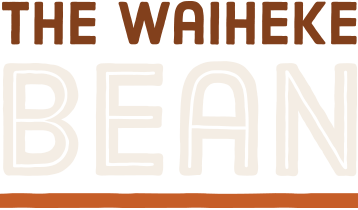Help with your subscriptions
Wait, I have an account now?
That’s right. If you are an exisiting customer, we have automatically created an account for you, so that you can manage your own coffee subscription. If you don’t want to do this, no problem, you can just ignore it!
To log into your account
Just click on the link ‘MY COFFEE SUBSCRIPTIONS‘ at the very top of the website. Alternatively, you can click on the order number (in blue) from your invoice email that you will have received. This should take you to a login screen. If you’ve forgotten your password (or don’t have one yet), just click the ‘lost your password’ and follow the steps to choose a new password.
Once your logged in, you should see your ‘My Account’ page, which has various links to your current subscriptions (and orders).
To pay for your Subscription via ‘Credit Card’
- Login to your account
- Click on the link ‘Subscriptions’ or ‘My Coffee Subscription’ on the website header
- Click ‘Payment methods’ link in left hand menu
- Click ‘Add payment method’ button
- Enter your credit card details
- Tick the “Update the Payment Method used for all of my active subscriptions” box
- Hopefully, if payment was successful, you should see a ‘Thank you’ message. If not, please contact us at hello@waihekebean.nz.
- If you already had a subscription and was paying via a different method (eg. bank transfer), you now need to click ‘My subscription’ link in left hand menu
- Click ‘Change/Add payment’ button
- Check that the credit card option is selected in the payment area
- Click ‘Change payment method’ button
To remove your credit card (or to switch to Bank deposit payments)
- Please contact us at hello@waihekebean.nz and we can remove your credit card details for you. Please also let us know if you wish to continue with your subscription and we will switch you to the ‘Bank deposit’ payment method (see details on this below).
To change your delivery address (for shipping)
- Login to your account
- Click on the link ‘Addresses’
To temporarily suspend your coffee delivery
- Login to your account
- Click on the link ‘Subscriptions’ or ‘My Subscription’
- Click ‘View’ button (only if you have multiple subscriptions)
- Click ‘Suspend’ button
To reactivate your coffee delivery
- Login to your account
- Click on the link ‘Subscriptions’ or ‘My Subscription’
- Click ‘View’ button (only if you have multiple subscriptions)
- Click ‘Reactivate’ button
To change your email address
- Login to your account
- Click on the link ‘Account details’
To pay for your order via ‘Bank deposit’
You don’t need to log into your account if you want to pay by bank deposit. You can either set up a repeat payment from your bank, or make one off payments every time we send you an invoice. Please use the ‘Order number’ from the email invoice in the reference section. Our bank details are as follows:
Bank account no: ’38-9025-0347394-00′
Please use your Order ID as the payment reference. Your order will not be shipped until the funds have cleared in our account.
What does it mean if my coffee subscription says it’s ‘On hold’?
This most likely means that it is currently being processed or awaiting payment from your bank. Or you have temporarily suspended it. If it was the latter, you can re-activate it, by clicking on the ‘Reactivate’ button on the ‘Subscription’ page.
How do I change my subscription frequency?
If you would like to change the frequency of your coffee, just drop us an email with the details of the change.